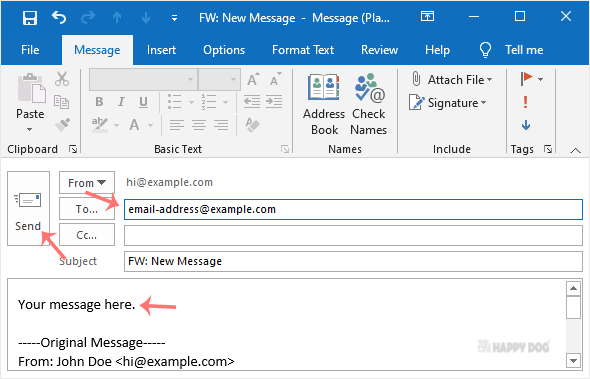You can forward the email using Outlook 2019.
1. Open Outlook 2019.

2. Go to Inbox, right-click on the message you want to forward and click on Forward.
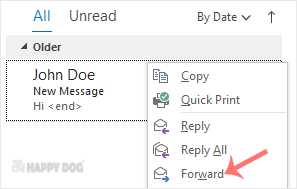
3. Enter the email address of the person you want to forward the email to in the To field. Type your message in the message box and click Send.